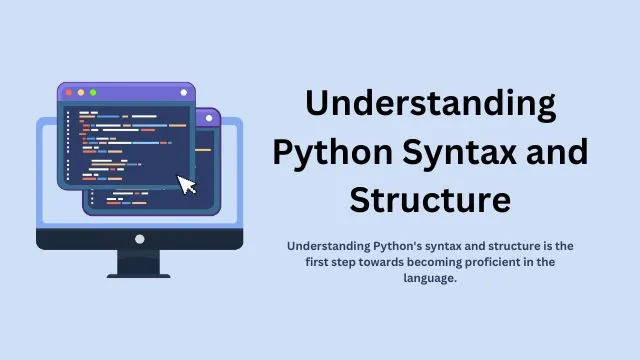Python is a high-level, interpreted programming language known for its simplicity and readability. Its syntax is designed to be easy to understand and write, making it an excellent choice for beginners. In this guide, “Understanding Python Syntax and Structure” we’ll cover the basic syntax and structure of Python.
1. Python Basics
Comments
Comments in Python start with the # symbol. They are used to explain code and are not executed by the Python interpreter.
# This is a comment
print(“Hello, World!”) # This is an inline comment
Print Function
The print() function is used to display output in Python.
print(“Hello, World!”)
2. Variables and Data Types
Variables
Variables in Python are created when you assign a value to a name.
x = 5
name = “Alice”
Data Types
Common data types in Python include:
Integers: Whole numbers, e.g., 1, 2, 3
Floats: Decimal numbers, e.g., 1.5, 2.0, 3.14
Strings: Text, e.g., "Hello", "Python"
Booleans: True or False
age = 25 # Integer
height = 5.9 # Float
name = “Alice” # String
is_student = True # Boolean
3. Operators
Arithmetic Operators
Python supports standard arithmetic operators like addition, subtraction, multiplication, and division.
a = 10
b = 5
print(a + b) # Addition
print(a – b) # Subtraction
print(a * b) # Multiplication
print(a / b) # Division
Comparison Operators
Comparison operators are used to compare values.
x = 10
y = 5
print(x > y) # Greater than
print(x < y) # Less than
print(x == y) # Equal to
print(x != y) # Not equal to
4. Control Flow
Conditional Statements
Conditional statements allow you to execute code based on certain conditions.
age = 18
if age >= 18:
print(“You are an adult.”)
else:
print(“You are a minor.”)
Loops
Loops are used to repeat a block of code multiple times.
For Loop
The for loop iterates over a sequence (such as a list or a string).
for i in range(5):
print(i)
While Loop
The while loop repeats as long as a condition is true.
count = 0
while count < 5:
print(count)
count += 1
5. Functions
Functions are blocks of reusable code that perform a specific task.
Defining a Function
You can define a function using the def keyword.
def greet(name):
print(f”Hello, {name}!”)
greet(“Alice”)
Return Statement
Functions can return values using the return statement.
def add(a, b):
return a + b
result = add(3, 5)
print(result)
6. Data Structures
Lists
Lists are ordered collections of items.
fruits = [“apple”, “banana”, “cherry”]
print(fruits[0]) # Accessing the first element
Tuples
Tuples are ordered collections of items similar to lists, but they are immutable (i.e., they cannot be changed after creation).
colors = (“red”, “green”, “blue”)
print(colors[1]) # Accessing the second element
Dictionaries
Dictionaries are collections of key-value pairs.
person = {“name”: “Alice”, “age”: 25}
print(person[“name”]) # Accessing the value associated with the key ‘name’
7. Modules and Packages
Importing Modules
You can import modules to use additional functionality.
import math
print(math.sqrt(16)) # Using the sqrt function from the math module
Conclusion
Understanding Python’s syntax and structure is the first step towards becoming proficient in the language. By practicing the basics covered in this guide, you’ll be well on your way to writing clear and effective Python code. Happy coding!
Thanks
Thank you for taking the time to read this guide on Understanding Python Syntax and Structure. We hope you found it helpful and informative. To become proficient in Python, I encourage you to practice regularly. If you have any questions or problems, please ask in the comments. Happy coding!