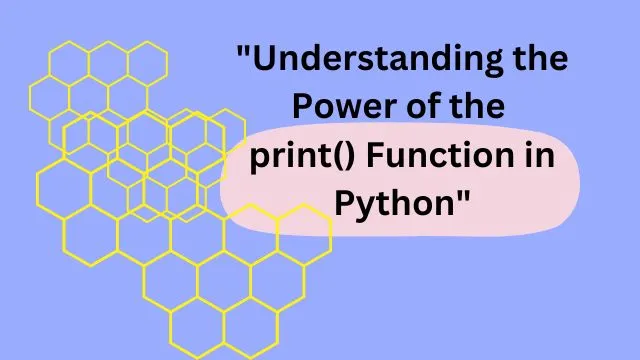The print() Function in Python: Structure and Uses
The print() function in Python is one of the most commonly used functions, primarily used to output data to the console. Here’s an in-depth look at its structure and various uses.
Structure of the print() Function In Python
The basic syntax of the print() function is as follows:
print(*objects, sep=’ ‘, end=’\n’, file=sys.stdout, flush=False)
Parameters
*objects: This represents one or more objects to be printed. Multiple objects can be separated by commas.sep: This is an optional parameter that specifies how to separate multiple objects. The default value is a space' '.end: This is an optional parameter that specifies what to print at the end. The default value is a newline character'\n'.file: This is an optional parameter that specifies the file where the output should go. The default value issys.stdout, which means it prints to the console.flush: This is an optional parameter that specifies whether to forcibly flush the stream. The default value isFalse.
Basic Uses of the print() Function In Python
1. Printing Simple Strings
print(“Hello, world!”)
Hello, world! #output
2. Printing Multiple Objects
print(“Hello,”, “world!”)
Hello, world! #output
3. Using the sep Parameter
print(“Hello”, “world”, sep=”-“)
Hello-world #output
4. Using the end Parameter
print(“Hello, world!”, end=” END”)
Hello, world! END #output
Advanced Uses of the print() Function In Python
1. Formatting Output
You can use formatted strings (f-strings) to include variables in the output.
name = “Alice”
age = 30
print(f”Name: {name}, Age: {age}”)
Name: Alice, Age: 30 #Output
Note:
The print() function is a versatile and essential tool in Python for displaying output. By understanding its parameters and how to use them, you can effectively control the output format and destination, making your programs more readable and user-friendly.
Simple and beginner-friendly example of using formatted strings (f-strings) in Python:
Example: Displaying a Person’s Information
Let’s say you want to display a person’s name and age in a sentence.
# Variables
name = “John”
age = 25
# Using f-strings to format the output
print(f”My name is {name} and I am {age} years old.”)
My name is John and I am 25 years old. #Output
This example demonstrates how to use f-strings to include variable values in a string, making the output more readable and meaningful.
Explanation
name = "John": This sets the variablenameto the string “John”.age = 25: This sets the variableageto the integer 25.print(f"My name is {name} and I am {age} years old."): This uses an f-string to create a formatted string. The{name}and{age}inside the string are placeholders that get replaced by the values of thenameandagevariables.
Another example demonstrating how to use formatted strings (f-strings) in Python to include variables and control the output format:
Example: Formatting a Table
Suppose you want to print a table of student grades in a nicely formatted way. You can use f-strings to align the columns properly.
# Data
students = [
{“name”: “Alice”, “math”: 85, “science”: 92, “english”: 88},
{“name”: “Bob”, “math”: 78, “science”: 85, “english”: 82},
{“name”: “Charlie”, “math”: 92, “science”: 87, “english”: 91},
]
# Header
print(f”{‘Name’:<10} {‘Math’:<8} {‘Science’:<8} {‘English’:<8}”)
# Data rows
for student in students:
print(f”{student[‘name’]:<10} {student[‘math’]:<8} {student[‘science’]:<8} {student[‘english’]:<8}”)
Explanation
{'Name':<10}: Aligns the “Name” string to the left with a width of 10 characters.{'Math':<8}: Aligns the “Math” string to the left with a width of 8 characters.{'Science':<8}: Aligns the “Science” string to the left with a width of 8 characters.{'English':<8}: Aligns the “English” string to the left with a width of 8 characters.
The same format is applied to the data rows to ensure that each column aligns properly.
Output
Name Math Science English
Alice 85 92 88
Bob 78 85 82
Charlie 92 87 91
This example shows how to use f-strings to format and align data in a table-like structure, making it easy to read and understand.
Explanatory examples of Print() function:
Click to Read More:
The print() Function in Python Structure and Uses
Here’s an example that combines an integer, a float, and a string using an f-string in Python:
Example: Displaying Product Information
Let’s say you want to display the information about a product, including its name (string), quantity (integer), and price (float).
Python Program
# Variables
product_name = “Laptop”
quantity = 3
price = 999.99
# Using f-strings to format the output
print(f”Product: {product_name}, Quantity: {quantity}, Total Price: ${quantity * price:.2f}”)
Output:
Product: Laptop, Quantity: 3, Total Price: $2999.97
Explanation
product_name = "Laptop": This sets the variableproduct_nameto the string “Laptop”.quantity = 3: This sets the variablequantityto the integer 3.price = 999.99: This sets the variablepriceto the float 999.99.print(f"Product: {product_name}, Quantity: {quantity}, Total Price: ${quantity * price:.2f}"): This uses an f-string to create a formatted string. The{product_name},{quantity}, and{quantity * price:.2f}inside the string are placeholders that get replaced by the values of theproduct_name,quantity, andquantity * price(formatted to 2 decimal places) variables.
This example shows how to use f-strings to format and display a combination of a string, an integer, and a float in a single, coherent message.
Read More:
Python Programming for Beginners:
Download Python current version:
Conclusion:
The print() function is a versatile and essential tool for displaying output in Python. By understanding its parameters and how to use them, you can effectively control the output format and destination, making your programs more readable and user-friendly.
Thank you so much for taking the time to read this example. Your interest and effort in learning Python are truly appreciated. I hope this example has provided you with a clear understanding of how to use f-strings to format strings that include integers, floats, and other strings. If you have any more questions or need further assistance, please don’t hesitate to ask. Your dedication to learning and improving your skills is commendable, and I wish you the best of luck on your programming journey. Thank you once again!